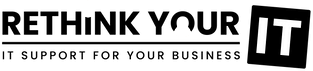Windows 10 End of Support - What Does It Actually Mean?
Windows 10 is Retiring – Help!
We all knew this day would come - Windows 10 is reaching the end of the road. On 14th October 2025, Microsoft will officially end support for Windows 10. But don't panic - let’s talk about what this really means and whether we have any options.
What Does End of Support Actually Mean?
First things first - your Windows 10 computer won’t suddenly stop working on 15th October 2025. You can still use it, but here’s the catch: no more security updates, bug fixes or technical support from Microsoft. This means that over time, your system could become vulnerable to new security threats, software incompatibility and general instability.
Think of it like leaving your house with the front door unlocked—everything might be fine for a while, but eventually, trouble could find its way in.
Your Options
So what’s next? Do you embrace change, or do you stick with the familiar and hope for the best? Let’s explore your choices:
1. Upgrade to Windows 11
The most straightforward option is to upgrade to Windows 11. If your computer is relatively new (2018 or later), there’s a good chance it meets the system requirements. You can check by going to Settings > Update & Security > Check for updates.
✅ Pros:
Ongoing security updates and support
New features and improvements
Better performance and security
❌ Cons:
Some older PCs might not be compatible
A bit of a learning curve with the new interface (although it really won't take long)
2. Stick with Windows 10 (For Now)
If your computer works fine and you don’t want to change, you can keep using Windows 10. Just be aware that without security updates, you’ll need to be extra cautious:
Use strong antivirus software
Be even more vigilant when browsing the internet or downloading anything
Regularly back up your data
This option is fine for a while, but it’s not a long-term solution. The longer you wait, the riskier it gets.
3. Extended Security Updates (ESU) – For Businesses
For businesses that aren’t ready to upgrade, Microsoft is offering Extended Security Updates (ESU) for a fee. These provide critical security patches for up to three years (until October 2028), but they’re not free and won’t include feature updates. If you’re running a business and need time to move to Windows 11, this could be worth considering.
4. Buy a New PC
If your computer is getting on a bit (say 5 or more years), now might be the perfect time to invest in a new device. Newer machines are faster, more energy-efficient, and fully compatible with Windows 11.
Final Thoughts: What Should You Do?
Windows 10 had a great run, but it’s time to think about the future. If your PC is compatible, upgrading to Windows 11 is the best bet for security and performance. If not, start planning your next steps now so you’re not caught off guard later in the year.
If you need help deciding what’s best for your setup, we’re here to help. Whether it’s checking compatibility, upgrading your system or finding the perfect new device, we’ll make the transition as smooth as possible.
Email Liz ([email protected]) or call us on 01483 346910 for more info.