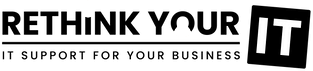Focus on Microsoft Forms
What it is: Microsoft Forms lets you easily create surveys, quizzes and feedback forms that automatically collect and summarise responses.
How you can use it:
Gather feedback after a project or event
Run quick team polls (“When should we meet?”)
Create IT or facilities request forms
Capture client feedback after a job
Why it helps:
Forms save time chasing replies and eliminate messy email chains - all results appear neatly in charts and can be exported to Excel.
How to get started:
Go to https://forms.office.com and sign in with your Microsoft 365 account. Choose New Form, add your questions, and share the link via email or Teams